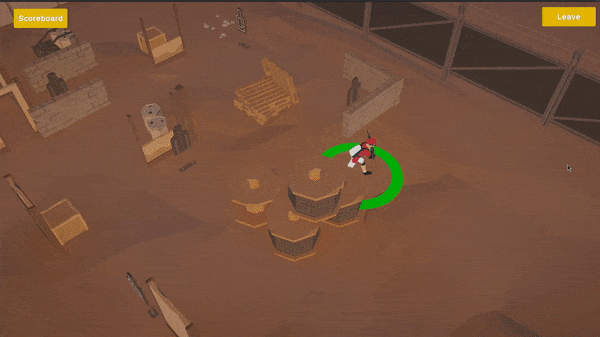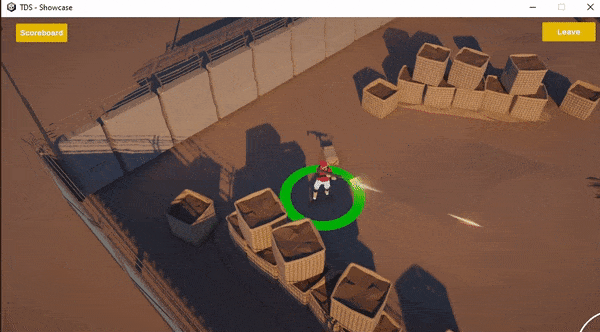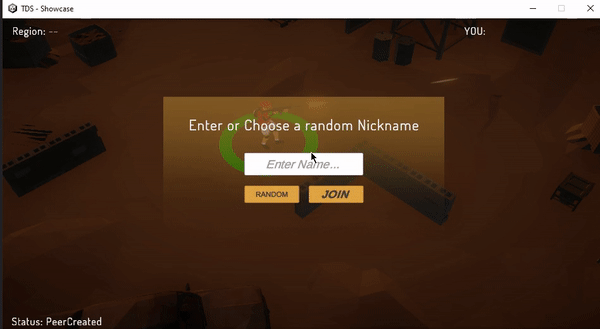Shoot First
A downloadable game for Windows
NOTE: This project is in its prototype stage and is intended as a hobby/portfolio project as opposed to something like a commercial release. It uses 3D models provided by Synty Studios available on the Unity Asset Store.
Shoot First (working title) is an online multiplayer top-down shooter game with only one map, themed in the desert with low poly graphics. The game uses Photon Unity Networking to handle its Networking aspects.

The game supports 5-player multiplayer free-for-all style gameplay. The game maintains a record of kills and damage dealt by each player in the room but does not support the winner or loser of the round or the match.
This is because the game is in a very early, pre-alpha stage.
My Role:
Did the project, Solo. 3D models and UI sprites are assets imported from the unity asset store.
Tools:
- Engine : Unity
- Asset Modifications : Blender
- Codebase : C#
- Networking API: PUN 2 (Photon Unity Networking)
Features:
- Top-down movement, relative to the camera.
- Well-defined strafing animations.
- Custom Nickname for players
- Creating or Joining Room
- Well-synced firing and health system
- Well-synced animations
- Maintains Health, Kill Scores, and Damage Dealt Scores for players during and afterward joining the match.
Game modes:
- Free-For-All: 5 Max players can enter one room and play together.
Controls:
- W, S, A, and D for controlling the movement direction of the player.
- Click & Drag on the right side of the screen: For Firing and strafing (which is a Joystick, Sorry for the complicated control).
- The initial target of the game was mobile phones so the controls are basically that of a typical Joystick. But since it's in the early stages of development, it's not quite optimized yet to run on lower-end mobile devices but runs smoothly on PC. So I modified the control to use W, S, A, and D keys to control the movement. But to control the look direction and fire of the player, you need to use the mouse in a similar fashion to that of a mobile screen joystick
| Status | In development |
| Platforms | Windows |
| Author | Ishan Bhardwaj |
| Genre | Action |
| Tags | 3D Platformer, Indie, Multiplayer, Top-Down, Top down shooter, Unity |
Download
Install instructions
1. Download and extract the zip file.
2. Double-click on the File "TDS - Showcase.exe" to play.